How to Force New Azure AD User to Change Password After Login Using PowerShell
Problem
When the Administrator add new Azure AD user, he must set the password. The problem with this method is the Administrator will know the actual password of the user until the user intentionally change the password which we don’t know when it will happen.
The best way is to force user to change password immediately after their first login.
In this blog post, we will walk you through how to force new Azure Active Directory user to change password after login using PowerShell.
Solution
To solve this problem, we have to use ForceChangePasswordNextLogin parameter when we add new Azure AD user.
Knowing that there are two modules that can be used to add Azure AD user, we want to show you how they use ForceChangePasswordNextLogin parameter differently:
Azmodule
In this module, we useNew-AzADUsercmdlet.AzureADmodule
In this module, we useNew-AzureADUsercmdlet.
Using ForceChangePasswordNextLogin parameter in New-AzADUser cmdlet
When we use New-AzADUser cmdlet, we can use ForceChangePasswordNextLogin parameter directly and supply the value as follows:
New-AzADUser -DisplayName 'Ron Artest' -UserPrincipalName ron.artest@byteinthesky.onmicrosoft.com -MailNickname Ron -Password (Read-Host "Enter Password for User" -AsSecureString) -ForceChangePasswordNextLogin
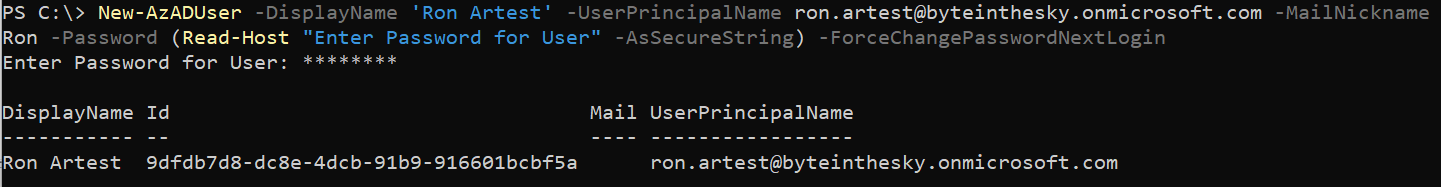
Using ForceChangePasswordNextLogin attribute in PasswordProfile object
Meanwhile, when we use New-AzureADUser to add user, we must create PasswordProfile object first. Then, we set object’s attribute/property ForceChangePasswordNextLogin to be true.
$PasswordProfile = New-Object -TypeName Microsoft.Open.AzureAD.Model.PasswordProfile
$PasswordProfile.Password = (Read-Host "Enter Password for User" -AsSecureString)
$PasswordProfile.ForceChangePasswordNextLogin = $true
New-AzureADUser -DisplayName 'Steve Nash' -UserPrincipalName steve.nash@byteinthesky.onmicrosoft.com -MailNickname Steve -AccountEnabled $true -PasswordProfile $PasswordProfile

Conclusion
To force new Azure AD user to change password after login, we must use ForceChangePasswordNextLogin parameter or attribute depending on which module we use, Az or AzureAD.