How to Generate HTML from Command Output
Introduction
PowerShell has powerful feature to generate reports. One of them is to generate HTML from command output. This guide will walk you through the process of generating HTML from command output in PowerShell.
Solution
To generate HTML report from command output, you can follow these steps:
- Using ConvertTo-HTML cmdlet to convert command output to HTML
- Using
Set-Contentto write the HTML to a file
Using ConvertTo-HTML cmdlet
Before generating HTML document, we need to convert the command output to HTML using ConvertTo-Html. The following example will generate html based on the output from Get-Process.
Get-Process | ConvertTo-Html -Property Name, Id, WorkingSet
It will output html similar to below image:
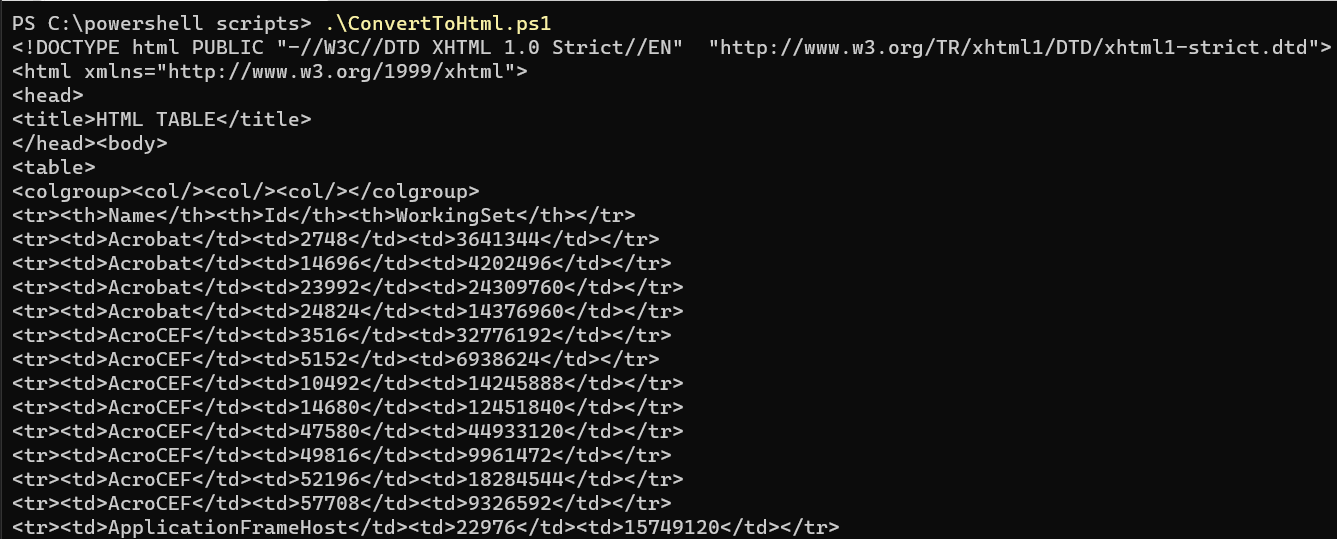
Using Set-Content cmdlet
In order to generate HTML, the result from ConvertTo-HTML above must be piped to Set-Content command.
Get-Process | ConvertTo-Html -Property Name, Id, WorkingSet | Set-Content report.html
The result will look like below image:
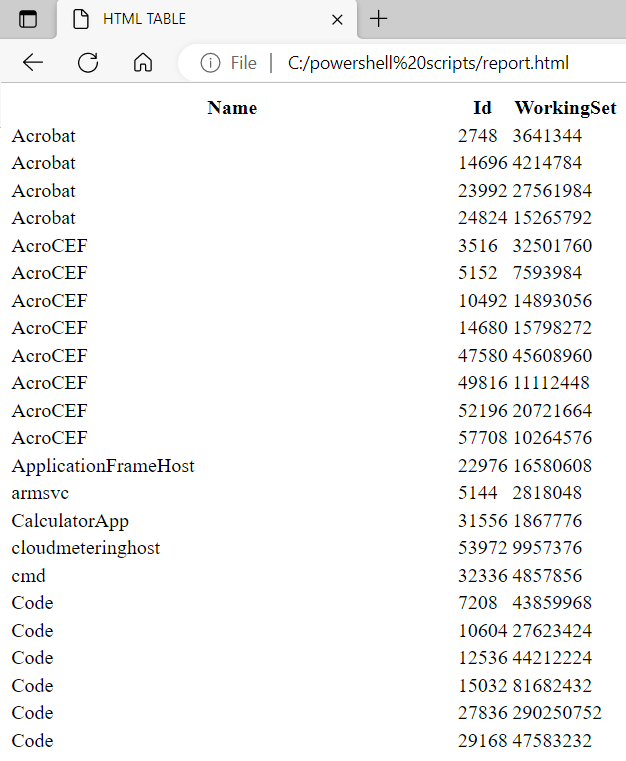
By default, the html will be displayed as Table based on -As parameter of ConvertTo-Html. This command also allows us to display HTML as List according to the help.
PS C:\powershell scripts> Get-Help ConvertTo-Html
NAME
ConvertTo-Html
SYNTAX
ConvertTo-Html [[-Property] <Object[]>] [[-Head] <string[]>] [[-Title] <string>] [[-Body] <string[]>]
[-InputObject <psobject>] [-As {Table | List}] [-CssUri <uri>] [-PostContent <string[]>] [-PreContent <string[]>]
[-Meta <hashtable>] [-Charset <string>] [-Transitional] [<CommonParameters>]
ConvertTo-Html [[-Property] <Object[]>] [-InputObject <psobject>] [-As {Table | List}] [-Fragment] [-PostContent
<string[]>] [-PreContent <string[]>] [<CommonParameters>]
ALIASES
None
REMARKS
Get-Help cannot find the Help files for this cmdlet on this computer. It is displaying only partial help.
-- To download and install Help files for the module that includes this cmdlet, use Update-Help.
-- To view the Help topic for this cmdlet online, type: "Get-Help ConvertTo-Html -Online" or
go to https://go.microsoft.com/fwlink/?LinkID=2096595.
Thus to display HTML as a list, we can use following command:
Get-Process | ConvertTo-Html -Property Name, Id, WorkingSet -As List | Set-Content report.html
The result will be like below image:
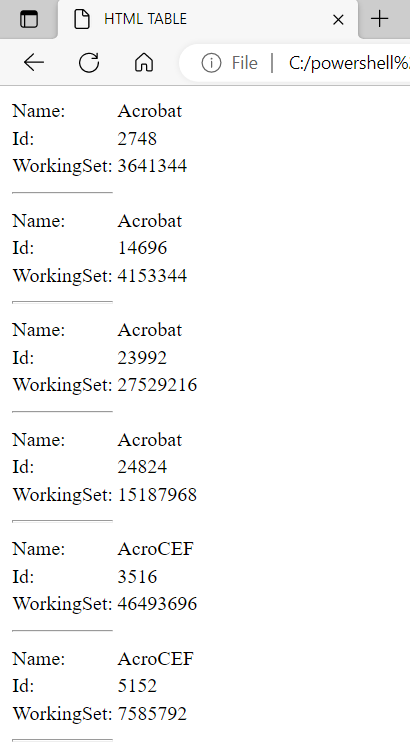
Conclusion
In order to convert and generate HTML document, you need to combine ConvertTo-HTML with Set-Content command.